Creating Groups
tip
Every choice made during the group creation process can be modified after the group has been created.
Adding a New Group
Click on the floating action button to open the New Group dialog box.
New Group Dialog Box
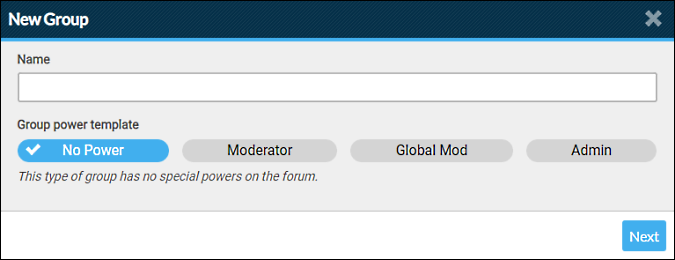
Name
Enter the desired group name. (The name can be changed during the group creation process or at any time after the group has been created.)
Group Power Template
Power templates are a quick-start assignment of preselected commonly used powers. Regardless of the chosen template, powers can be customized during the group creation process or at any time after the group has been created.
- No Power
- Moderator
- Global Mod
- Admin
This will preselect some of the Content Moderation powers to be assigned to the group.
This will preselect some of the Content and Forum Moderation powers to be assigned to the group.
This will preselect some of the Content Moderation, Forum Moderation, and Administration powers to be assigned to the group.
New Group Settings Tab
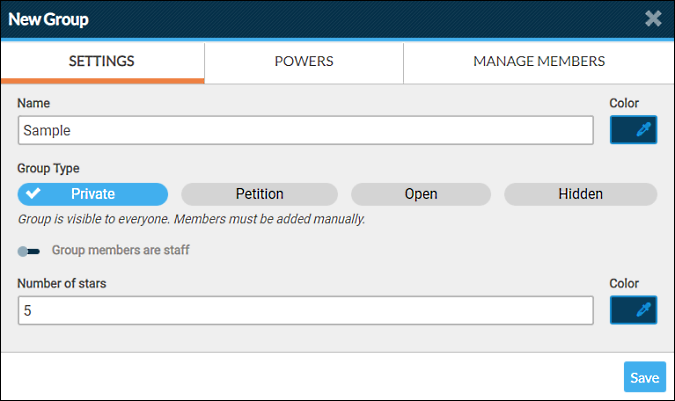
Group Type
Select from one of four group types:
- Private
- Petition
- Open
- Hidden
Group members are staff
Powers can be assigned to the group regardless if this setting is enabled or disabled.
Enabled
Members of this group are considered forum staff. They will be able to log in to the forum when it is in Maintenance Mode. They will have access to staff designated areas of the forum as defined by permissions. They will be identified as staff in the forum's members list.Disabled (Default)
Members of this group are not considered forum staff.
Number of stars
Enter the numeric value for the number of stars associated with the group.
Color
Click the color box to define the color for group's name and stars.
New Group Powers Tab
- Specific Boards
- Everywhere
Click on Content Moderation to reveal and manage the available powers.
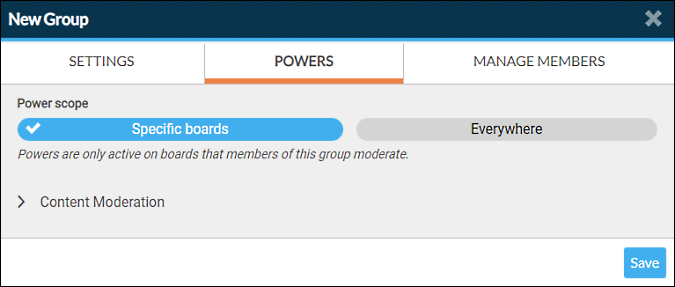
Click on each power section to reveal and manage the available powers.
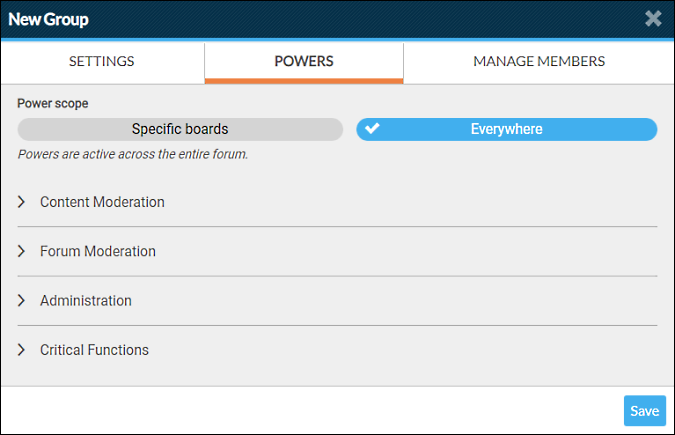
New Group Manage Members Tab
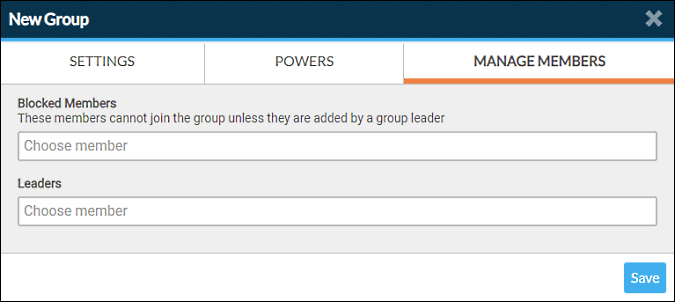
Blocked Members
Members added to the block list cannot freely join an Open group, nor can they request to join a Petition group. Blocked members may however be added to either group type by the group's leader, staff with appropriate power, or the Admin.
This option does not apply to group types Private or Hidden since members must be manually added to the group by the group's leader, staff with appropriate power, or the Admin.
Leaders
With each group you have the option to assign a Leader to manage the group's members. More than one leader may be assigned to a single group. When a member is added as a group leader, they are automatically added as a member of that group, if they were not already a member. (See Group Leaders)