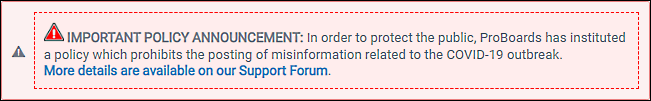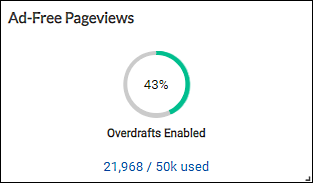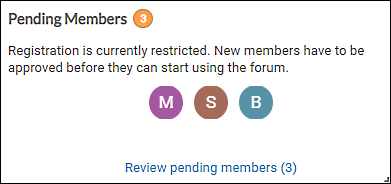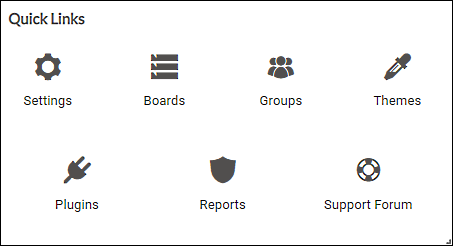Admin Panel Dashboard
The dashboard offers quick links to frequently used areas of the admin panel and displays items needing attention, such as pending members or reported posts.
Widgets
The dashboard is comprised of widgets that display information about the forum. Currently there are eight available widgets.
Ad-Free Pageviews
Displays the current ad-free status of the forum.
Featured Help Articles
Links to new or selected articles from this Help Guide.
Forum Stats
Displays the forum's total number of threads, posts, and members.
Pending Members
Informs you of any pending members.
Quick Links
Links to the most commonly accessed areas of the admin panel.
Recent News
Links to latest ProBoards news or pertinent service messages.
Reported Posts
Lists reported posts needing attention.
Today's Totals
Provides real-time analytic totals for the day's pageviews, threads, posts, and new member registrations. Data is tallied based on the UTC time zone and resets at midnight UTC.
Adding or Removing Widgets
Click on the gear icon at the far right on the action bar. In the dropdown, tick the checkbox at the right of an item to display the widget, or untick the checkbox to hide the widget.
Arranging Widgets
Dashboard widgets can be resized and repositioned.
Click on the gear icon at the far right on the action bar and click on Unlock Widget Layout.
- Click and hold on a widget container to drag a widget to its new location.
- Click and drag the lower-right corner of the widget container to resize.
Once widgets have been resized and/or repositioned, click the gear icon and click Lock Widget Layout.
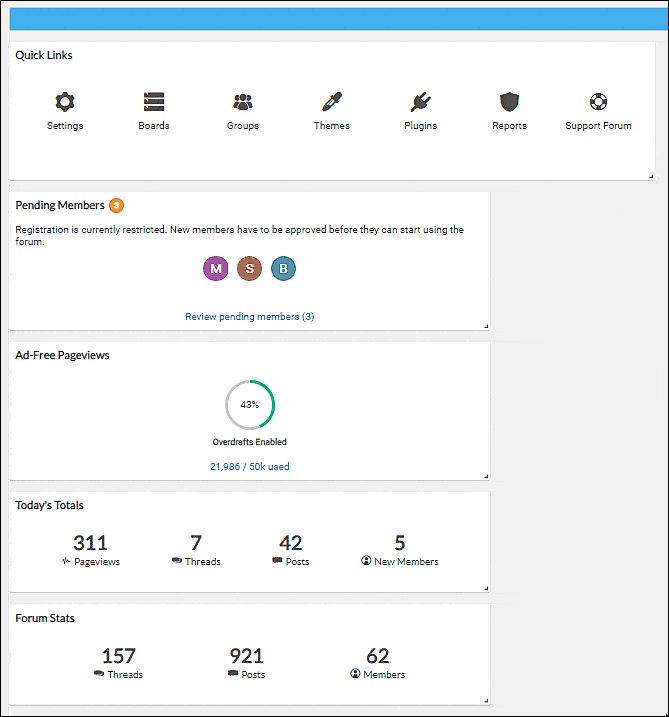
Notices
Important admin-related announcements from ProBoards display at the top of the dashboard page.