Navigation
The navigation sidebar provides a menu of quick links to important areas of your forum and is accessed by clicking on the menu icon located in the upper-left corner of your forum.
Adding a New Navigation Menu Item
Click on the floating action button to open the New Link dialog box.
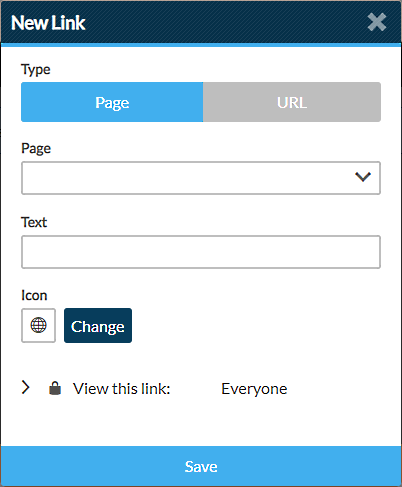
Type
Click Page or URL to indicate the link source type.
- Page
Choose an available page from the Page dropdown selector.- URL
Enter the desired link in the URL field. If the destination is your forum, it is recommended you use a relative link.Text
The link name to be displayed in your forum's navigation sidebar menu.Icon
Click the Change button to choose an Icon for the menu item.View this link
Click to set the permission of who can see this item in their navigation menu.
Important
Setting a navigation permission ONLY affects the visibility of the menu link in the navigation sidebar. It does not set permission for access.
Reordering the Navigation Menu
To reorder the items in the navigation menu, click on the grip icon at the far left of an item and drag to the new location.
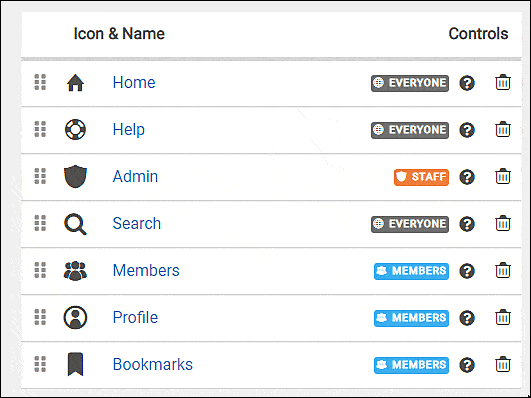
Modifying a Navigation Menu Item
Modify an existing menu item by clicking the item's name in the menu list. Make the desired change in the Edit Link dialog box and click Save.
Deleting a Navigation Menu Item
Click the trash can icon at the far right of any menu item to delete it. Then click the check mark to confirm deletion or the X to cancel and keep the item.