Attachments
Attachments are files that are included as part of a forum post but are not embedded in the post. Attachments can be documents or images and will display in the post as a link or thumbnail image depending on the attached file type. Attachments are uploaded to the forum's storage area.
When a member clicks on an attachment it will either download the file to the member's computing device or open in their browser (depending on their browser settings). Guests do not have access to download or view an attachment, but can view the link or image thumbnail shown in a post.
Attachments Storage Status
The top of the Attachments page offers a quick overview of your attachment storage status based on the current storage plan limits.
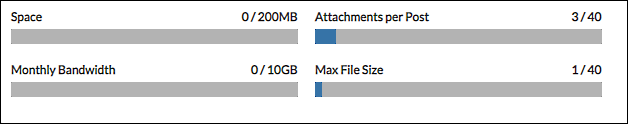
- Space - The maximum alloted storage space of your forum's current plan and the amount of space used.
- Monthly Bandwidth - The maximum amount of attachment data that can be downloaded from the forum each month and how much has been used for the month.
- Attachments per Post - Maximum allowable attachments per post.
- Max File Size - Maximum allowable file size of each attachment.
Upgrading Attachments Storage
All forums start with 200MB of attachment storage space and 10GB of monthly storage bandwidth. You can increase the amount of attachment storage space by purchasing a monthly subscription storage plan. Click on Upgrade and choose the plan that reflects the desired amount of storage.
Attachments Feature Settings
Click on the Settings icon to open the Attachment Settings dialog box.
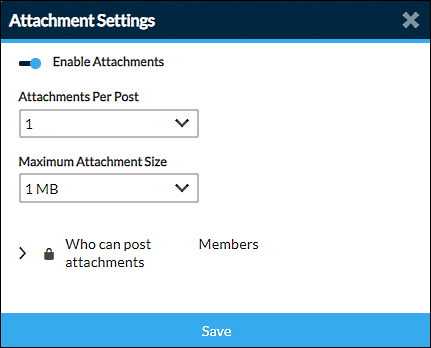
Enable Attachments
Enabled (Default)
Feature available for use on the forum.Disabled
Feature is unavailable. Attach button is not present in post editor. Existing attachments are unaffected. Posted attachments can still be viewed/downloaded.
Attachments Per Post
Set the number of attachments a member can add to a single post. Changing the number does not affect attachments already posted.
Maximum Attachment Size
Set the file size limit of an attachment. Changing the size limit does not affect attachments already posted.
Who can post attachments
Set the permission of who can use the Attachments feature. The default permission is Members.
Note
The Attachments Per Post and Maximum Attachment Size selection choices are based on the current Attachment Storage Plan.
Managing Attachments
Attachment Repository
The Attachments section of the admin panel contains a list of all attached files. The attachment list is paged, with each page displaying up to 20 items.
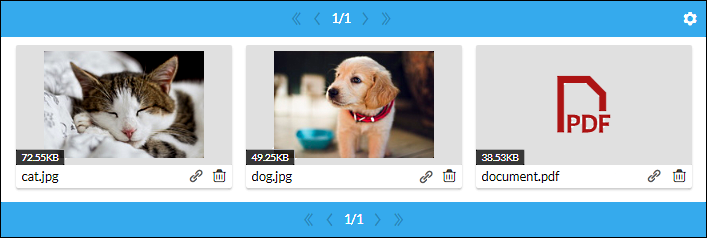
Attached Item Info
In the attachment repository image attachments will display a thumbnail view. Non-image attachments display a generic document icon.
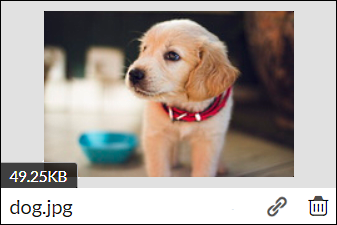
- The file name and size displays in the lower-left corner
- Click the link icon to view the post containing the attached item
- Click the trash can icon to delete the attached item
Deleting Attachments
Attachments can be deleted individually, or as a group.
Warning
Deleting an attachment is permanent and cannot be undone.
- Delete a single attachment:
- Click on the trash can icon in the lower-right corner of the attached item, and confirm deletion.
- Delete a selected group of attachments:
- Long click on each item to select for deletion. (Long click again to deselect an item.)
- Selected items display a checkmark icon in the upper-right corner.
- Click the gear icon on the repository's action bar and choose
Delete (#). The number of items selected is shown in parenthesis.
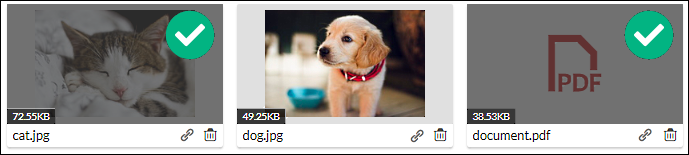
- Delete ALL attachments:
- Click the gear icon on the repository's action bar and choose
Select All. This will select all items on the page. Selected items display a checkmark icon in the upper-right corner. - Navigate to the next page and repeat the selection action. (Or you may choose to delete items one page at a time.)
- Once all items are selected, click the gear icon and choose
Delete (#). The number of items selected is shown in parenthesis.
- Click the gear icon on the repository's action bar and choose
Posts and Attachment Deletions
- Deleting an attachment from the repository will remove it from both the post and your forum's storage.
- Deleting a post with an attachment will delete the item from your forum's storage and repository.
- Deleting an attachment from a post or from the repository will not delete the post.