In the Censored Word column, add the word that you want to censor. In the Replacement Word column, add the word(s) you would like to replace the censored word with or leave the field blank to remove the word entirely from any content on your forum.
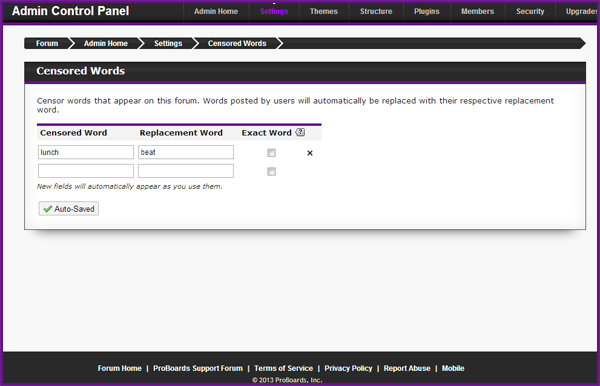
Ticking the checkbox in the Exact Word column censors the corresponding word only when the exact word is matched. When the checkbox is unticked, the corresponding word is censored even if it's inside another word. So if you censor the word lunch with the word beat and someone types lunchbox in their post, the word turns into beatbox. With Exact Word ticked, only the word lunch by itself would be changed and the word lunchbox would still show in posts.