Groups
A Group is a means to apply a condition or status to a member or selection of members. Groups are used to grant moderation or administrative powers, as well as to define access and participation conditions. They can also be used to apply a special title.
Assigning Powers
The most common use of groups is for assigning powers so designated members can assist in administering the forum.
Powers cannot be assigned directly to a member, but only to a group. Group members have access to the powers assigned to the group.
A group can be assigned all available powers, some powers, just one power, or none at all.
Preset Groups
New forums have three preset groups with a staff designation: Administrator, Global Moderator, and Moderator. These can be used as is, deleted, or customized. You can also add groups as needed, each with its own customized set of powers.
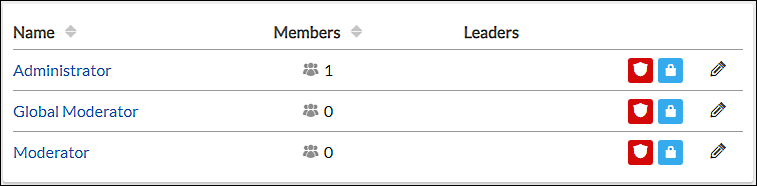
Note
The Admin is automatically considered staff and assigned to the Administrator group by default. However, the Admin always has full powers whether or not they are assigned to a group.
Determining Access
Groups can be used with category and board permissions to exclude members of a group from viewing and/or accessing a board or category; or allow viewing and/or access for a specified group or groups.
Defining Participation
Groups can be used with board permissions to exclude members of a group from creating threads, replying to threads, or creating polls; or allow participation for a specified group or groups.
Adding a Special Title
By default, a member's profile will reflect their rank. When a member is added to a group, that group will display in place of the rank. A group can be used to give a member a special title that displays in place of the rank. The group generally would have no powers assigned and can have a single member (unless the special title applies to multiple members).