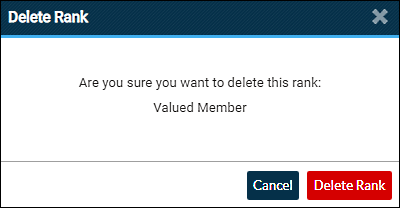Ranks
Members are assigned a rank based on the number of posts they make on your forum. The rank automatically increases when a member's post count attains the next rank level. Rank level is displayed in a member's mini-profile.
Ranks can be used when configuring permissions for content access and participation.
Rank List
New forums have seven preset ranks. You can customize or delete these existing ranks as well as create additional ranks.
The Name and Min Posts columns are sortable. Click on a column title to sort by that column. Click the column title again to toggle between ascending and descending order.
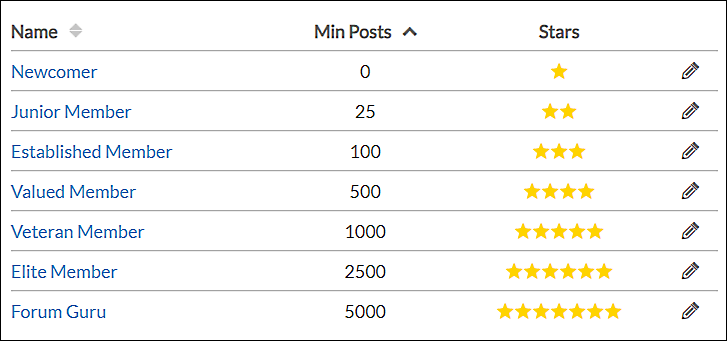
Name
The rank name.Min Posts
The number of posts needed to achieve the rank.Stars
The number and color of stars associated with the rank.
Adding a New Rank
Click the floating action button to open the New Rank dialog box.
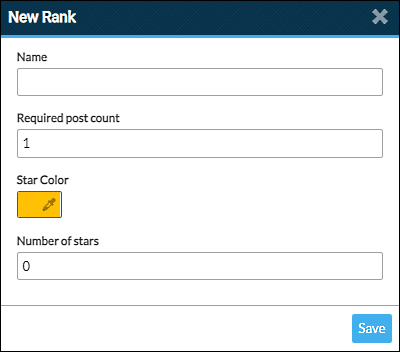
Name
The name of the new rank.Required Post Count
How many posts are needed to achieve the rank.Star Color
The rank's star color.Number of Stars
How many star images for the rank.
Modifying a Rank
Click on the edit icon located at the far right of the rank list item or click on the rank name to open the Edit Rank dialog box. Make the desired change and click Save.
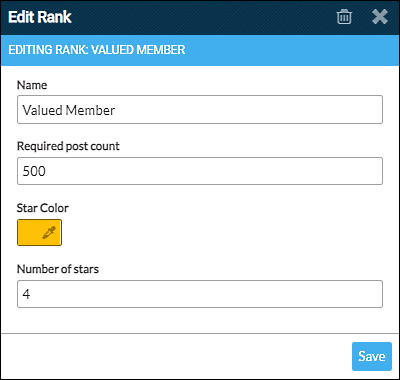
Note
The first rank's post count must always be 0 (zero) and cannot be modified.
Deleting a Rank
Click the edit icon located at the far right of the rank list item or click on the rank name. In the Edit Rank dialog box, click the trash can icon and then the Delete Rank button.